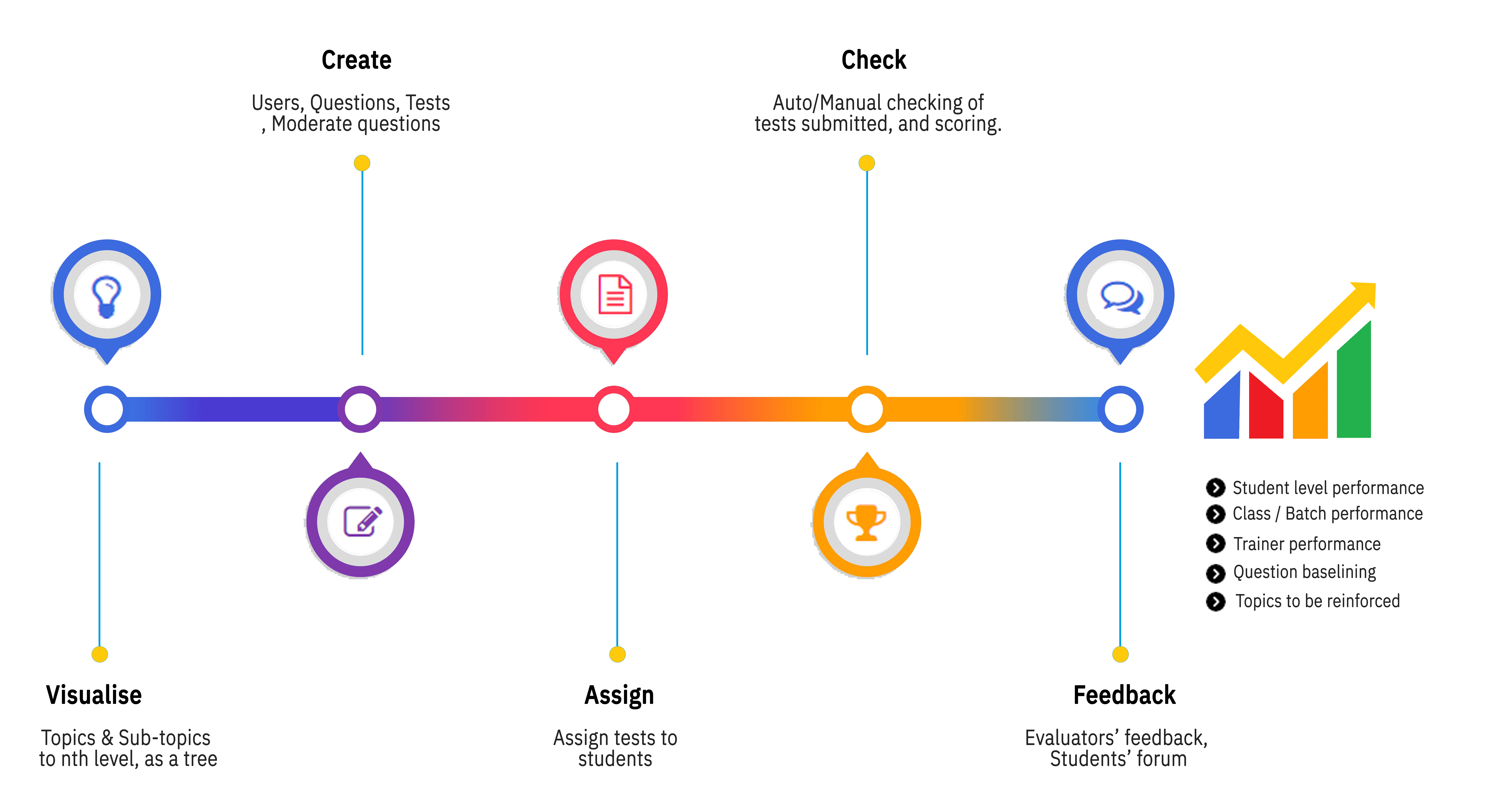
Be it learning assessments, questionnaire based surveys, or what-if analysis, CleartestOnline can be used for them all
CleartestOnline works seamlessly with Safe Exam Browser - the leading solution for secure online examinations
Be it plain text, technology diagrams, Mathematics, or any image, there is an editor for each. See the section below
Coming soon... an AI powered engine that finds solutions to questions you ask
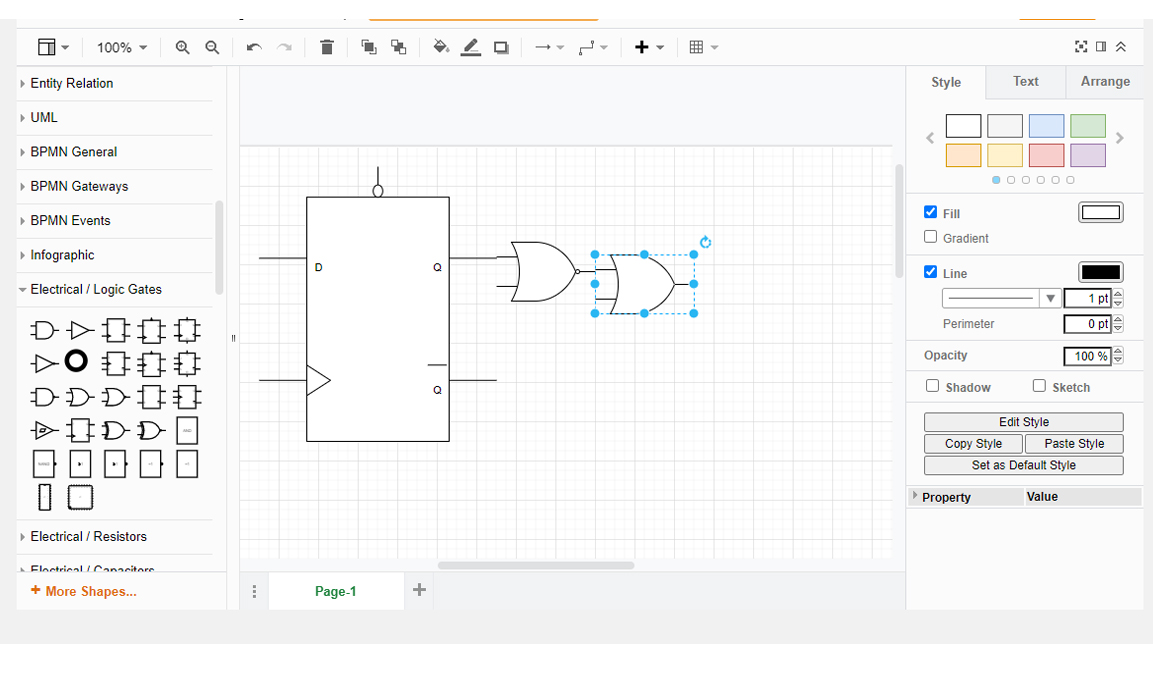
Editor for Science, Technology and Business subjects
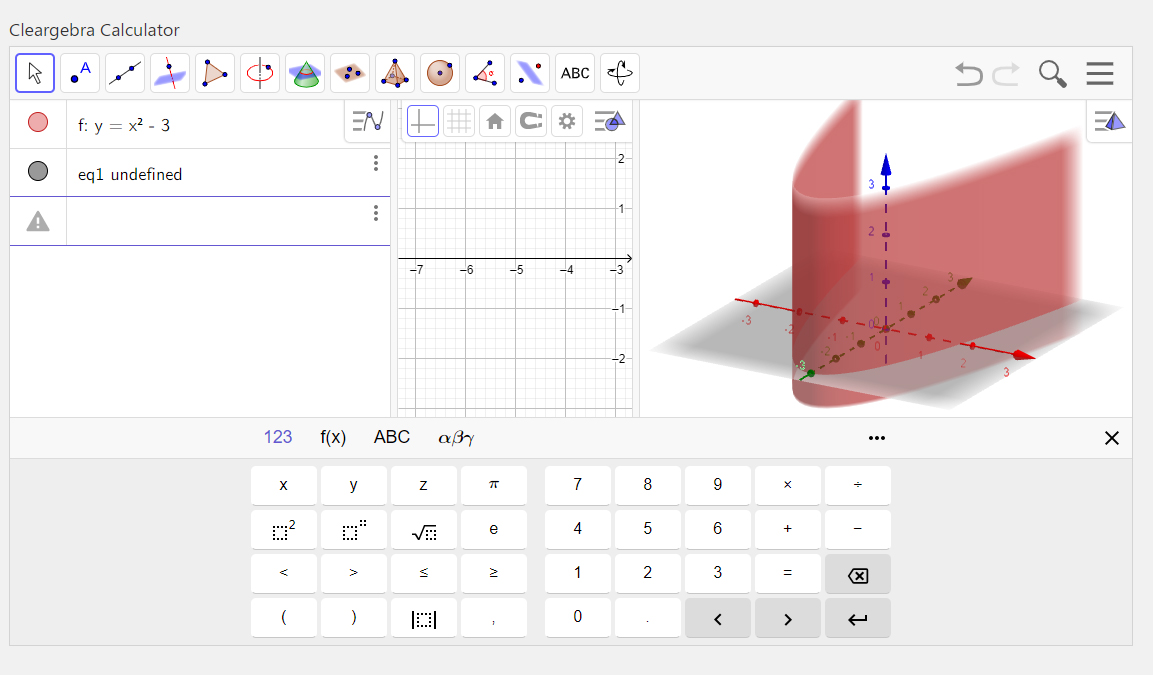
Editor for High School and Advanced Mathematics
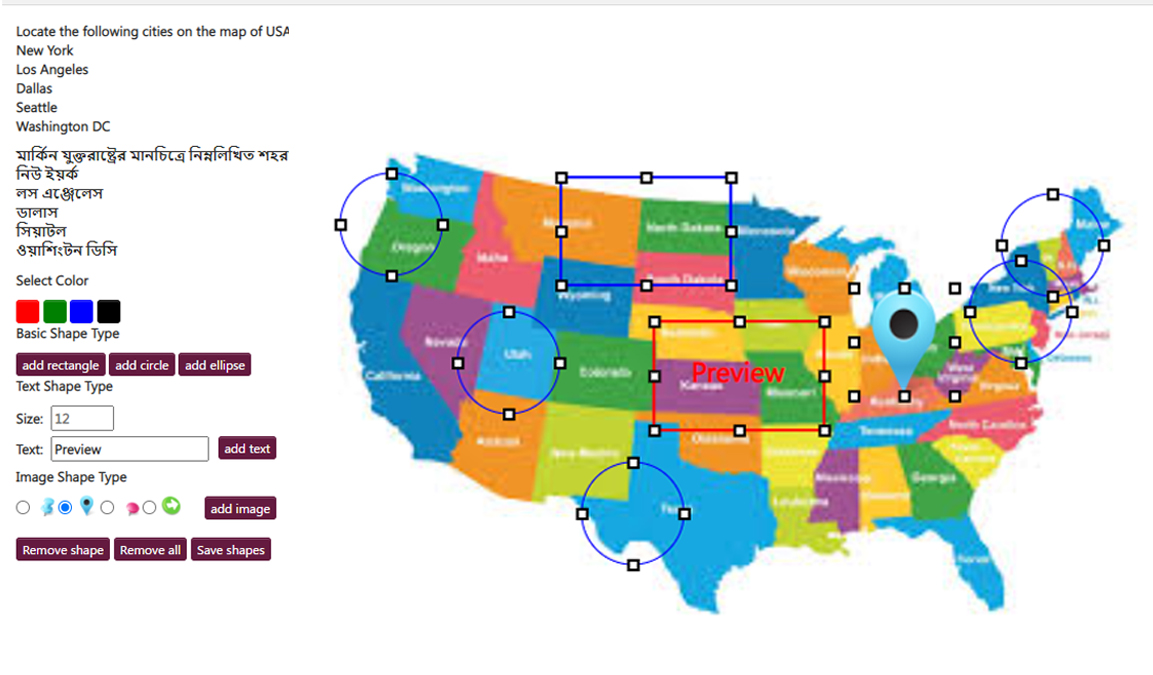
Universal Image Marker for marking and annotating
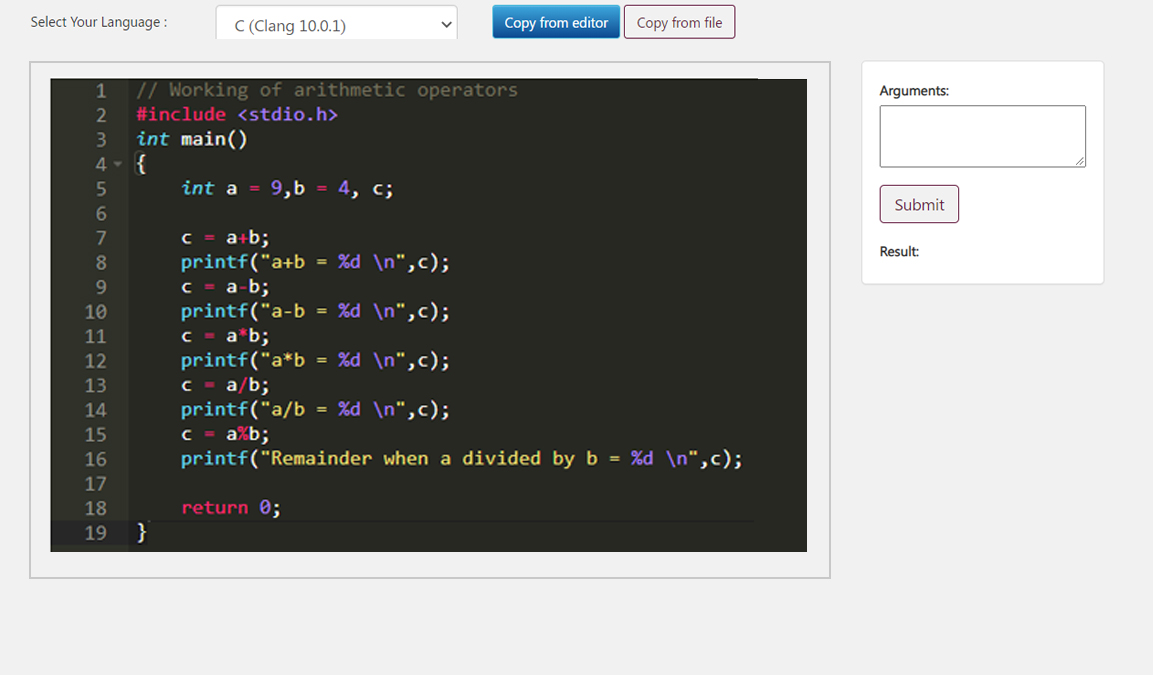
Coding Editor for programming

We used CleartestOnline to evaluate employees in our software testing practice. It made it possible to work with multiple training partners on one platform while giving us a complete view.

Online teaching does not give the proximity that teachers and students get in a physical class-room. It becomes so much more important to analyse results, plan remedial action and give actionable feedback to students. CleartestOnline solved this for us.

When the pandemic struck in 2020, we were worried how we could conduct our annual quiz competition covering multiple colleges in the state. CleartestOnline helped us continue the practice, and in vernacular language.